Knowledgebase
Adding an SRV Record for your Minecraft server
Using the Nameless Hosting DNS editor, it's possible to add an SRV record to point your domain to your Minecraft server.
An SRV record is useful to point your domain to your Minecraft server if you already have an A record pointing it to your website, or if you want to hide the Minecraft server port if it's not 25565.
In the below example, we will add an SRV record to allow players to join our Minecraft server through example.com - we will assume our domain already has an A record to point it to our website.
Step 1:
First up you'll need to create a new A record pointing to your Minecraft server. We won't ever be showing this to our players, so you can name it whatever you like - in this example it will be called play.example.com
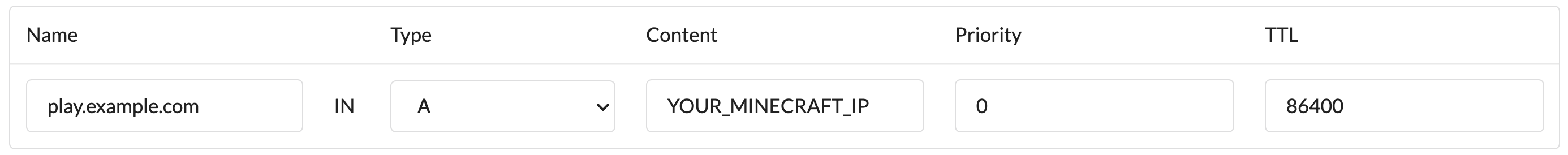
Step 2:
Next up we can create the SRV record, which will point example.com to your Minecraft server via the A record we just made.
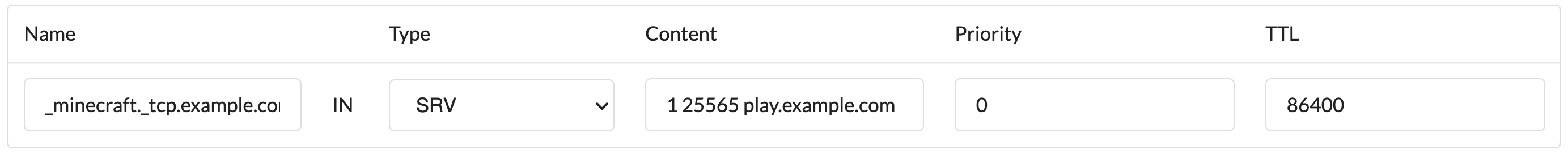
The name must be in the format _minecraft._tcp.yoursite.com, and the content must be in the format 1 25565 play.yoursite.com, replacing 25565 with your Minecraft server port.
Still need help? Contact us at discord or open a ticket at ticket area
